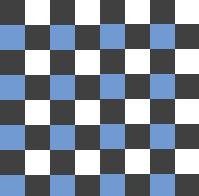About Me
| Name | angelica -------- ? |
| Gender | Female |
Comments
Showing latest 4 of 4 comments

Thanks for the comments =)
It might be shortened to just "fn."
Maybe try pressing the function key and the print screen key together. That's what I have to do on my computer, but that's because it's a laptop.
And what about the graphic...?
It depends on what kind of computer you're using, but there should be a key that says "prt sc" or "print screen." Press that when your layout is up on the screen, then open up whatever program you use (Photoshop, Paint Shop Pro, Paint, etc.) and paste it. Make sure the screen shot is in a 4:3 ratio. If you have a 1024x768 or an 800x600 computer, you'll be fine. If it's any other size, you'll want to resize it to be one of those dimensions. :)
Statistics
Submissions
| Graphics | 1 |